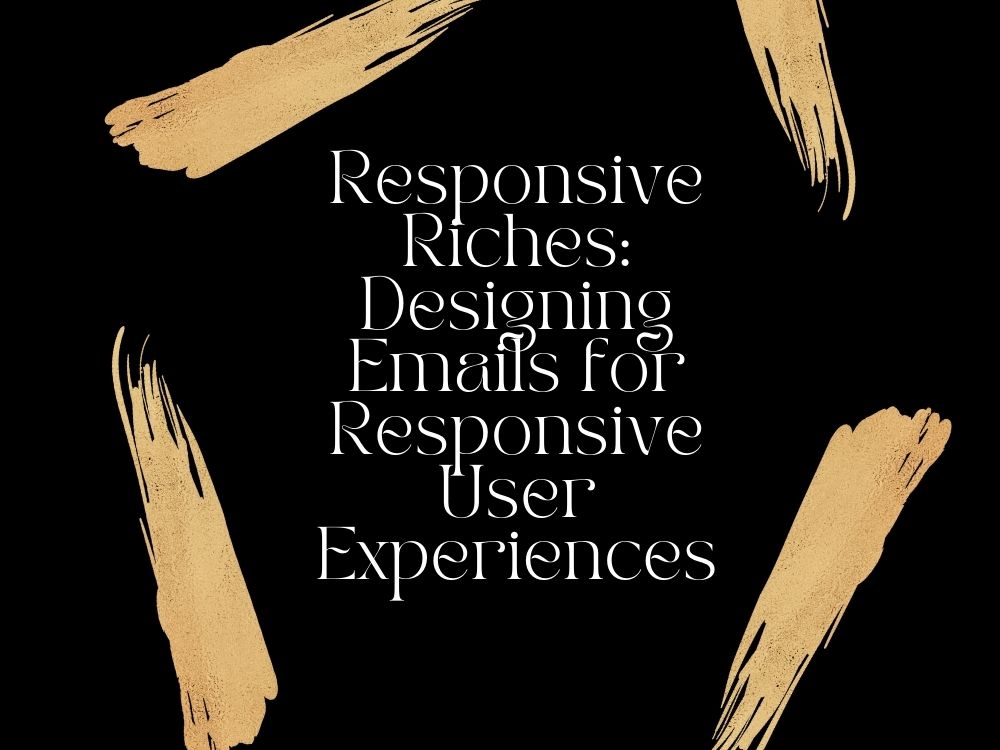Why Responsive Email Design Matters to You
Designing Emails for Responsive User Experiences
Imagine this scenario: You’re scrolling through your inbox on a mobile device, and you come across an email that looks outdated tiny text, misaligned images, and buttons that don’t work. Frustrating, right? Now think about how your audience feels when they open your emails. In today’s digital age, Designing Emails for Responsive User Experiences isn’t just optional it’s essential. Your subscribers expect seamless interactions, no matter what device they’re using. If your emails fall short of these expectations, you risk losing their attention and potentially their business.
Let’s explore why responsiveness is critical, how to achieve it, and the untapped opportunities (or « responsive riches ») waiting for brands who master Designing Emails for Responsive User Experiences .
Table of Contents Designing Emails for Responsive User Experiences
Understanding the Importance of Responsive Email Design
The Stats That Matter
Did you know that over 50% of all emails are opened on mobile devices? This statistic alone highlights the importance of Designing Emails for Responsive User Experiences . When your emails aren’t optimized for smaller screens, you alienate a significant portion of your audience and miss out on potential conversions. Research shows that emails optimized for mobile have a staggering 135% higher click-through rate compared to non-responsive ones.
Another crucial point: If your email doesn’t load properly or takes too long to display, most users will abandon it within seconds. With such high stakes, can you afford to ignore Designing Emails for Responsive User Experiences ?
How It Affects Engagement
Responsive emails ensure every element—from headlines to CTAs—is clear, clickable, and visually appealing across all devices. This consistency boosts engagement metrics like open rates, click-through rates, and conversion rates. By prioritizing user experience through Designing Emails for Responsive User Experiences , you build trust with your audience and position yourself as a reliable brand worth engaging with.
Core Principles of Responsive Email Design
To craft emails that adapt beautifully to any screen size, follow these fundamental principles:
Mobile-First Approach
Thinking about how you interact with emails on your phone is key. Most likely, you prefer clean, uncluttered designs that make navigation easy. Adopting a mobile-first mindset means starting your design process with small screens in mind. Once you’ve nailed the basics for mobile, scaling up to larger devices becomes much simpler.
This approach ensures critical elements like headlines, images, and buttons remain prominent and accessible, even on compact displays. Plus, it forces you to prioritize content, eliminating unnecessary clutter that could overwhelm your audience. Mastering this principle is central to successful Designing Emails for Responsive User Experiences .
Flexible Grid Systems
A flexible grid system is the backbone of responsive email design. Unlike fixed-width layouts, fluid grids allow your emails to adjust dynamically based on screen size. Tools like MJML and Foundation for Emails simplify creating these adaptable layouts, saving time and effort.
For instance, a three-column layout might collapse into two columns—or even one column—on smaller screens. This flexibility ensures your content remains organized and readable, regardless of the device being used. Incorporating flexible grids is vital for effective Designing Emails for Responsive User Experiences .
Media Queries and Breakpoints
Media queries are CSS rules that apply specific styles depending on the screen size. By defining breakpoints at common widths (e.g., 320px, 480px, 768px), you can fine-tune your email’s appearance for different devices. For example, you might increase font sizes for smaller screens or hide non-essential elements to declutter the interface.
Using media queries gives you granular control over how your emails behave, allowing you to deliver a tailored experience to each subscriber. This technique is indispensable for achieving top-notch Designing Emails for Responsive User Experiences .

Best Practices for Designing Emails for Responsive User Experiences
Now that we’ve covered foundational principles, let’s dive into actionable tips for creating stunning, responsive emails:
Typography That Works Everywhere
Your choice of typography plays a crucial role in readability and aesthetics. Stick to web-safe fonts like Open Sans, Lato, or Roboto, which render consistently across devices. Avoid overly decorative fonts, as they may distort on smaller screens.
Additionally, ensure your font sizes are large enough to read comfortably. Aim for at least 14px for body text and 18–20px for headings . Don’t forget to add sufficient line spacing (around 1.5x) to prevent text from feeling cramped. Optimizing typography is a cornerstone of Designing Emails for Responsive User Experiences .
Buttons and Calls-to-Action
CTAs are the lifeblood of any email campaign, driving users to take desired actions like making a purchase or signing up for a service. To maximize their effectiveness, design buttons that stand out visually and are easy to tap. Here’s what you should do:
- Use contrasting colors to make buttons pop against the background.
- Add ample padding around buttons to avoid accidental clicks.
- Keep button text concise yet compelling (e.g., “Get Started” instead of “Click Here”).
Remember, the easier it is for someone to interact with your email, the more likely they are to convert. Effective CTAs are a hallmark of successful Designing Emails for Responsive User Experiences .
Image Optimization Techniques
High-quality visuals enhance the appeal of your emails, but oversized images can slow down loading times and frustrate users. To strike the right balance:
- Compress images without sacrificing quality using tools like TinyPNG or Kraken.io.
- Use alt text to describe images, ensuring accessibility for users with visual impairments.
- Consider lazy-loading techniques if your email platform supports them, so images load only when needed.
Optimizing images is essential for delivering polished Designing Emails for Responsive User Experiences .
Testing and Debugging Your Responsive Emails
Even the best-planned campaigns require testing before launch. Here’s how to ensure your emails perform flawlessly across devices:
Cross-Platform Testing
Different email clients render HTML and CSS differently, leading to inconsistencies in appearance. To mitigate this issue:
- Test your emails on popular platforms like Gmail, Outlook, Apple Mail, and Yahoo! Mail.
- Use services like Litmus or Email on Acid to preview your emails on multiple devices and browsers.
- Pay attention to rendering quirks, such as missing fonts or misaligned elements, and address them promptly.
Thorough testing is critical for flawless Designing Emails for Responsive User Experiences .
Debugging Common Issues
Despite thorough testing, issues may still arise. Some common problems include:
- Alignment glitches caused by conflicting CSS rules.
- Missing fonts due to unsupported web fonts in certain email clients.
- Broken links resulting from improper URL encoding.
To resolve these challenges, double-check your code for errors and consult documentation specific to the email client in question. Debugging ensures your emails meet the standards of Designing Emails for Responsive User Experiences .
Leveraging Analytics to Improve Responsive Email Performance
Once your emails are live, analytics becomes your best friend. By tracking key metrics, you can refine your strategies and deliver even better results.
Tracking Key Metrics
Focus on the following indicators to gauge the success of your campaigns:
- Open Rates : Measure how many recipients view your emails.
- Click-Through Rates (CTR) : Track how often users engage with your CTAs.
- Conversion Rates : Assess how effectively your emails drive desired actions.
Use A/B testing to experiment with variables like subject lines, CTAs, and layouts, identifying what works best for your audience. Analyzing these metrics is integral to improving Designing Emails for Responsive User Experiences .
Using Data to Refine Strategies
Analytics provides valuable insights into user behavior. For example, if you notice most of your opens occur on mobile devices, optimize your emails further for smaller screens. Similarly, analyzing peak engagement periods allows you to schedule sends at optimal times, boosting overall performance. Leveraging data enhances the impact of Designing Emails for Responsive User Experiences .
FAQ Section
Q1: What does designing emails for responsive user experiences mean?
It refers to creating emails that adapt seamlessly to various screen sizes and devices, ensuring a consistent and enjoyable experience for all users.
Q2: How can I ensure my email looks good on both desktop and mobile?
Start with a mobile-first approach, use flexible grid systems, and implement media queries to adjust layout elements dynamically. These steps are fundamental to Designing Emails for Responsive User Experiences .
Q3: Is there a specific tool recommended for designing responsive emails?
Absolutely! Tools like MJML and Foundation for Emails streamline the process of building responsive email templates, making Designing Emails for Responsive User Experiences easier than ever.
Conclusion
Designing emails for responsive user experiences is no longer a luxury—it’s a necessity. By embracing mobile-first approaches, leveraging flexible grids, and optimizing every detail, you can create emails that captivate and convert. Remember, every well-crafted email represents an opportunity to engage your audience and strengthen your brand presence.
So, what’s stopping you? Start implementing these strategies today and unlock the « responsive riches » waiting for your business.
And don’t forget—your feedback matters! Share your thoughts, ask questions, or request personalized advice in the comments below. Together, let’s elevate your email marketing game through Designing Emails for Responsive User Experiences !