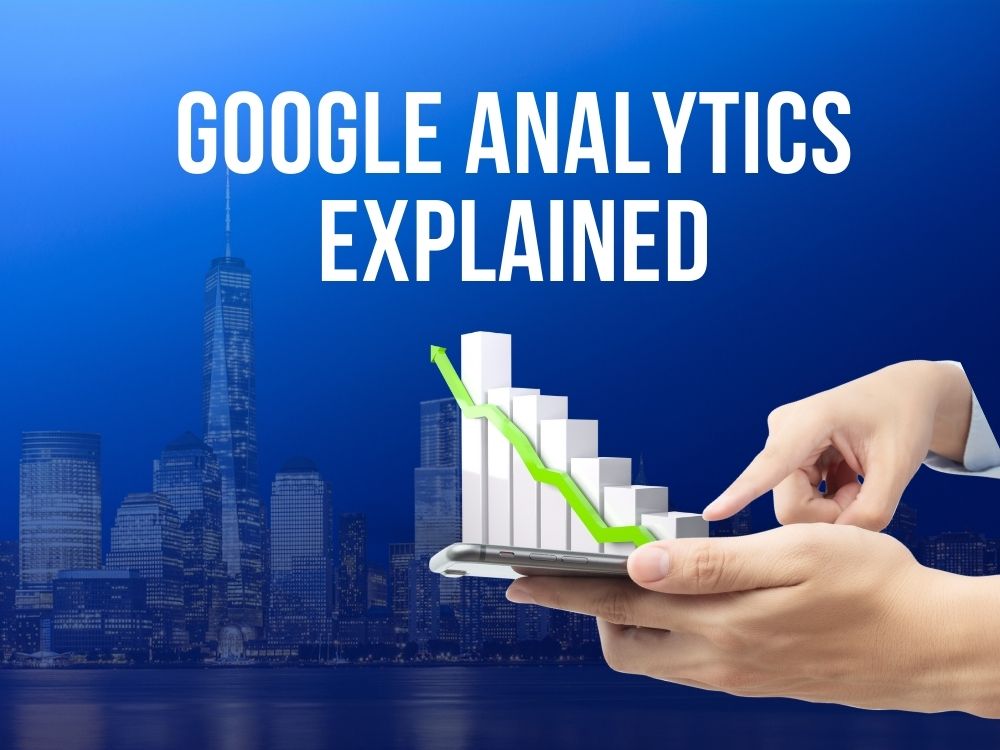In today’s fast-paced digital world, having a clear understanding of your online presence is more important than ever. Imagine this: you’ve poured your heart and soul into creating a website or launching an ad campaign, but how do you know if it’s resonating with your audience? Without actionable insights, you’re essentially navigating in the dark. That’s where Google Analytics comes in—a game-changing tool designed to illuminate the path forward. Let’s dive deep into what it offers and how it can transform your business.
Table of Contents
What Is Google Analytics? A Beginner’s Guide
Let’s start at the beginning. Simply put, Google Analytics is a platform that helps you measure, analyze, and interpret data about your website or app. It’s like having a personal detective working tirelessly behind the scenes to gather information about who visits your site, what they do while they’re there, and where they come from. And the best part? This powerhouse tool is completely free for most users!
Here’s why it matters to you:
- Data-Driven Decisions : Instead of guessing whether your strategies are working, you’ll have hard numbers to guide you.
- Actionable Insights : From traffic sources to user behavior, every piece of data has a story to tell—and GA makes sure you hear it.
- Scalability : Whether you run a small blog or a multinational corporation, Google Analytics grows with your needs.
Did you know over 30 million websites worldwide rely on Google Analytics? That’s because it’s not just another analytics tool—it’s the industry standard.
Core Features of Google Analytics Explained
Now that we’ve covered the basics, let’s explore some of its core features. These functionalities are what make Google Analytics so indispensable.
Real-Time Reporting
Ever wondered what’s happening on your site right now? With real-time reporting, you can monitor live activity as it happens. This feature is particularly useful during critical moments, such as product launches or marketing campaigns. For instance, if you’re running a flash sale, you can track how many visitors are currently browsing your store and adjust your strategy accordingly.
Audience Insights
Understanding your audience is key to crafting content that resonates. Through demographic data, you can uncover details like age, gender, location, interests, and even device preferences. Picture this: by discovering that most of your users access your site via mobile devices, you might decide to optimize your layout for better mobile performance.
Acquisition Channels
Where does your traffic come from? Is it organic search, social media, referrals, or direct visits? Knowing the answer allows you to allocate resources wisely. If one channel consistently outperforms others, you could double down on it—or identify underperforming areas that need improvement.
Behavior Flow & Conversion Tracking
Behavior flow maps out the journey users take through your site, showing which pages they visit and in what order. Meanwhile, conversion tracking lets you define specific goals—such as completing a purchase or filling out a form—and measure how well you’re achieving them. Together, these tools help you pinpoint bottlenecks and opportunities for growth.
| Feature | Description | Benefits |
|---|---|---|
| Real-Time | Monitors current visitors’ actions | Instant feedback during campaigns |
| Audience Metrics | Demographic details of users | Better targeting and personalization |
| Acquisition | Source analysis of traffic | Focus on high-value channels |
| Behavior Flow | Visual map of user navigation | Identify bottlenecks and improve UX |
Setting Up Google Analytics: Step-by-Step Guide
Ready to get started? Here’s a simple step-by-step process to set up Google Analytics:
- Create a Google Account : If you don’t already have one, sign up for a free Google account. It’s quick and easy.
- Sign Up for Google Analytics : Navigate to the official website and create a new property for your site or app.
- Install the Tracking Code : Copy the unique tracking code provided by GA and paste it into your website’s HTML header section. Most content management systems (CMS) like WordPress offer plugins to simplify this process.
- Verify Installation : Once the code is live, check the real-time report to confirm everything is working correctly.
Pro tip: Avoid common pitfalls like duplicate tracking codes or incorrect domain settings. Double-check each step to ensure accurate data collection.
Unlocking Advanced Insights with Google Analytics
Once you’ve mastered the basics, it’s time to level up. Here are some advanced features that can take your analysis to the next level:
Custom Reports
Standard reports provide valuable information, but sometimes you need something tailored to your specific needs. Custom reports allow you to focus on particular metrics, dimensions, or segments. For example, you could create a report that tracks only mobile traffic or analyzes bounce rates across different landing pages.
Event Tracking
Not all interactions on your site involve page views. Clicking buttons, playing videos, or submitting forms are examples of events that require special attention. By setting up event tracking, you gain deeper insight into how users engage with your content.
Goals and Funnels
Defining goals is crucial for measuring success. Whether it’s increasing newsletter subscriptions or boosting sales, GA lets you track progress toward specific objectives. Additionally, funnels visualize multi-step processes, helping you identify drop-off points and refine your approach.
Top three advanced features worth exploring:
- Enhanced Ecommerce Tracking
- User Segmentation
- Cross-Device Reporting
Common Challenges in Using Google Analytics
While Google Analytics is incredibly powerful, it’s not without its challenges. Here are a few obstacles you might encounter and how to overcome them:
Overwhelming Data
With so much information available, it’s easy to feel overwhelmed. To avoid “analysis paralysis,” focus on key metrics that align with your business goals. Start small and gradually expand your scope as you become more comfortable with the platform.
Misconfigured Settings
Incorrect setup can lead to skewed results, making it difficult to draw accurate conclusions. Regularly audit your configurations and consult documentation or support forums if needed.
Lack of Expertise
If you’re new to analytics, the learning curve might seem steep. Fortunately, there are plenty of resources available, including tutorials, guides, and online courses. Don’t hesitate to invest time in building your skills—it will pay off in the long run.
Best Practices for Maximizing Google Analytics Performance
To fully harness the power of Google Analytics, follow these best practices:
- Regular Monitoring : Set aside time each week to review your reports and spot trends or anomalies.
- Goal-Oriented Tracking : Ensure your tracking aligns with your business objectives. Without clear goals, your data loses meaning.
- Tool Integration : Combine Google Analytics with other tools like Google Search Console or CRM platforms for a holistic view of your performance.
| Best Practice | Why It Matters |
|---|---|
| Consistent monitoring | Early detection of issues |
| Goal-oriented tracking | Aligns analytics with business objectives |
| Integration with other tools | Holistic view of digital performance |
FAQ Section: Answering Your Burning Questions About Google Analytics
Q1: What is Google Analytics used for?
A: Google Analytics tracks and analyzes website traffic, helping you understand user behavior and optimize performance.
Q2: Is Google Analytics free?
A: Yes, the Standard version is free, though premium options exist for enterprise-level needs.
Q3: How long does it take to learn Google Analytics?
A: Basic skills can be acquired within days, but mastering advanced features requires consistent practice and dedication.
Q4: Can Google Analytics help with SEO?
A: Absolutely! By providing insights into organic traffic and user engagement, GA is an invaluable SEO companion.
Conclusion: Empower Your Business with Google Analytics
By now, you should have a solid understanding of what Google Analytics is and how it can benefit your business. From tracking traffic sources to analyzing user behavior, this versatile tool equips you with the knowledge you need to thrive in the digital realm. Remember, data isn’t just numbers—it’s a roadmap to success.