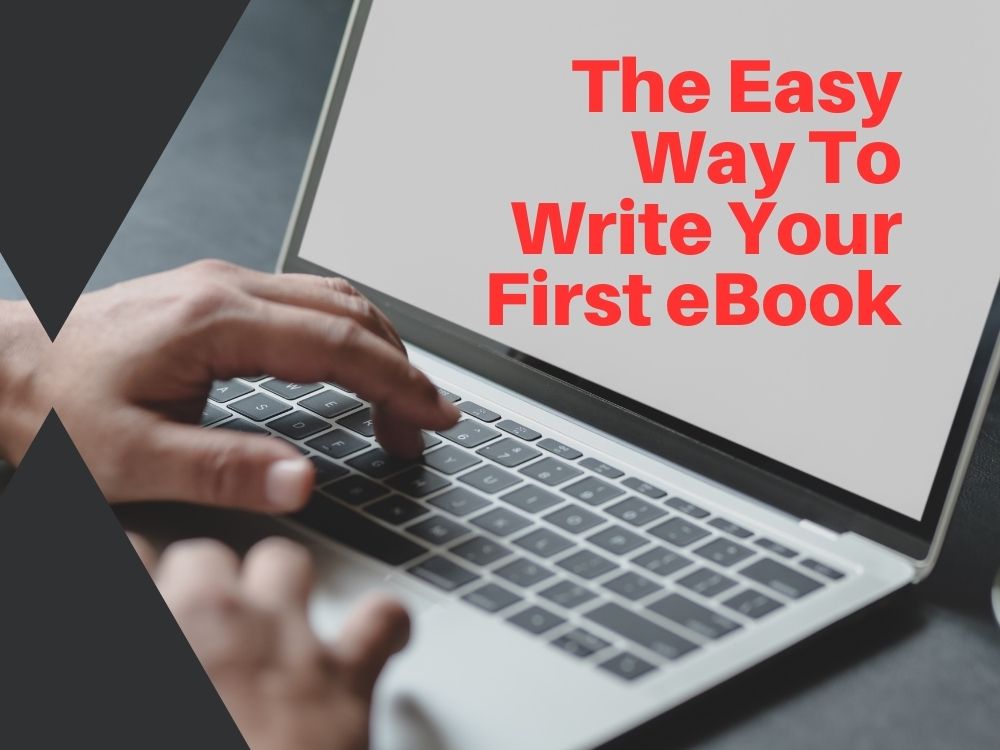The Easy Way to Write Your First eBook: A Comprehensive Guide
Have you ever dreamed of sharing your ideas, stories, or expertise with the world? Writing your first eBook can be an incredible way to achieve this. But if you’re like most people, the thought of starting might feel overwhelming. Fear not! This guide will walk you step-by-step through how to write your first eBook, ensuring that the process is not just achievable but enjoyable too. Let’s dive in and turn your vision into reality.
Table of Contents
Why Writing Your First eBook Matters
Before we jump into the « how, » let’s explore why learning how to write your first eBook is such a powerful endeavor. Whether you’re looking to grow personally, professionally, or creatively, writing an eBook offers numerous advantages:
- Building Authority: An eBook establishes you as a knowledgeable figure in your field. It showcases your expertise and builds trust with your audience.
- Monetization Opportunities: With platforms like Amazon Kindle Direct Publishing (KDP), you can earn royalties for each copy sold. Even small sales can add up over time.
- Global Reach: Unlike traditional books, eBooks are accessible worldwide instantly. You can connect with readers from all corners of the globe.
- Creative Fulfillment: There’s something deeply satisfying about completing a project that reflects your passions and ideas.
Did you know? According to Statista, the global eBook market was valued at over $15 billion in 2022. This growing demand highlights the potential impact of your work when you write your first eBook.
Planning Before You Start – Laying the Foundation
Now that you understand the importance of writing your first eBook, it’s time to lay the groundwork. Proper planning ensures that your journey remains smooth and efficient. Here’s how:
Step 1 – Define Your Target Audience
Who are you writing for? Understanding your audience helps tailor your content effectively. Ask yourself:
- What problems do they face?
- What questions do they ask?
- What tone resonates with them?
For instance, if your eBook targets entrepreneurs, focus on actionable strategies rather than abstract theories.
Step 2 – Identify Your Core Message
Every great eBook has a central theme or message. This acts as the backbone of your work. To find yours:
- Reflect on what inspired you to write your first eBook.
- Summarize your main idea in one sentence.
Example: If you’re writing about productivity, your core message could be, « Mastering time management transforms every area of life. »
Step 3 – Choose a Compelling Title
Your title is the first impression potential readers will have of your eBook. Make it memorable and relevant. Consider these tips:
- Keep it concise yet descriptive.
- Use power words to evoke curiosity.
- Test different options using tools like Google Trends or Ubersuggest.
Here’s a quick checklist to evaluate your title:
- Does it reflect your content accurately?
- Is it easy to remember?
- Does it appeal to your target audience?
| Step | Action Items |
|---|---|
| Audience Research | Analyze social media trends and forums related to your niche. |
| Core Message | Write down three possible summaries of your eBook’s main takeaway. |
| Title Brainstorming | Generate at least ten potential titles and narrow them down based on feedback. |
Structuring Your eBook for Success
A well-structured eBook keeps readers engaged and makes complex information digestible. Follow this framework to organize your content effectively:
Introduction – Hook Readers Early
Your introduction should captivate readers within the first few sentences. Include:
- A compelling story or statistic.
- An overview of what they’ll learn.
- Clear benefits of reading your eBook.
For example, « Imagine doubling your income in six months—this eBook reveals exactly how. »
Chapters – Break Down Information Logically
Divide your content into chapters, each focusing on a specific aspect of your topic. Use subheadings (H3/H4) to break up long blocks of text. For instance:
- Chapter 1: Understanding the Basics
- Chapter 2: Key Strategies for Success
- Chapter 3: Overcoming Common Challenges
Each chapter should flow naturally into the next, maintaining continuity throughout.
Conclusion – Leave a Lasting Impression
Wrap up your eBook by summarizing key points and encouraging action. Provide next steps, such as joining a community or exploring further resources.
Tips for Writing Your First eBook
Even seasoned writers started somewhere. Here are some practical tips to help you overcome common hurdles when you write your first eBook:
Set Realistic Goals
Writing an entire eBook in one sitting isn’t realistic. Instead, set daily word count goals or allocate specific hours for writing. Consistency is key.
Focus on Quality Over Quantity
It’s better to produce fewer pages filled with valuable insights than hundreds of mediocre ones. Edit ruthlessly to eliminate unnecessary details.
Embrace Imperfection
Don’t strive for perfection during your initial drafts. Allow yourself to write freely, knowing you’ll refine later. Remember, progress beats procrastination.
Additional Resources:
- Books: « On Writing » by Stephen King provides excellent advice for aspiring authors.
- Tools: Grammarly ensures error-free prose while Hemingway improves readability.
Designing and Formatting Your eBook
No matter how brilliant your content is, poor design can deter readers. Follow these guidelines to enhance visual appeal when you write your first eBook:
Create an Eye-Catching Cover
Your cover is crucial—it’s the first thing potential buyers notice. Use free tools like Canva or paid software like Adobe Illustrator to craft professional designs. Incorporate elements that align with your genre.
Choose Readable Fonts
Stick to clean, legible fonts like Arial, Georgia, or Open Sans. Avoid fancy scripts unless they suit your theme.
Ensure Layout Consistency
Uniform spacing, margins, and alignment create a polished appearance. Tools like Scrivener or Vellum simplify formatting across various devices.
Publishing and Distributing Your eBook
Once your eBook is complete, it’s time to share it with the world. Here’s how:
H3: Self-Publishing Platforms
Platforms like Amazon KDP, Lulu, and Blurb offer user-friendly interfaces for publishing eBooks. They also provide analytics to track performance.
H3: Marketing Strategies
Promoting your eBook is essential for reaching a wider audience. Try these tactics:
- Leverage social media by sharing snippets or behind-the-scenes content.
- Offer limited-time discounts to encourage early purchases.
- Build an email list to keep subscribers updated on new releases.
Fun Fact:
Authors who self-publish on Amazon KDP often earn up to 70% royalties per sale. That means even modest sales can generate steady income when you write your first eBook.
FAQ Section
Q: Is it hard to write your first eBook?
A: Not if you approach it systematically. By breaking the process into manageable steps, anyone can create a high-quality eBook.
Q: How long does it take to write your first eBook?
A: Time varies depending on length and complexity. On average, most authors finish within 1–3 months.
Q: Do I need special software to write my first eBook?
A: While basic tools like Word or Google Docs suffice, advanced software like Scrivener streamlines organization and formatting.
Q: Can I make money from writing my first eBook?
A: Absolutely! Many authors monetize their eBooks through platforms like Amazon KDP, earning significant passive income.